STEP: ONE(click on banner)if you didn't sign up already.
STEP: TWO(sign up)
Sign up with all real information street address, name, etc. So they know where to send your prize. Also use your real email address for this part.
STEP: THREE(create new junk email for offers)
This is were you just make an new email for the offers, because all offers are going to ask for your email. Unless you want all the junk I suggest you make one. The email provider I prefer is gmail.
STEP: FOUR(complete offers)
After you've completed the above steps now it's time to get to business. Before and after doing an offer CLEAR ALL COOKIES on your computer. I can't stress the fact enough that this is an important thing to do. If you don't know how to clear cookies for IE(Internrt Explorer) Tools>Internet Options>Browsing History>Delete Cookies. Firefox Tools>Clear Private Data Also use a business address that's near you if they ask for address use google maps to find one.
STEP: FIVE(claim prize)
Once you save up enough points for your prize you can either order anything from there site or custom order from amazon. Even you can payout with paypal. So you don't go wrong either way. Prizes like Xbox Live subscriptions code come in email so don't worry about them.
DOWNLOADS
Use Roboform to fill out offers faster all you have to do is put all your information Name, Address, etc, into the form and it automatically fills it out the offer everytime. Here's the link Roboform Link Also a another good way to clear all cookies is CCleaner it deletes all cookies even hidden ones.
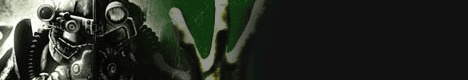

No comments:
Post a Comment